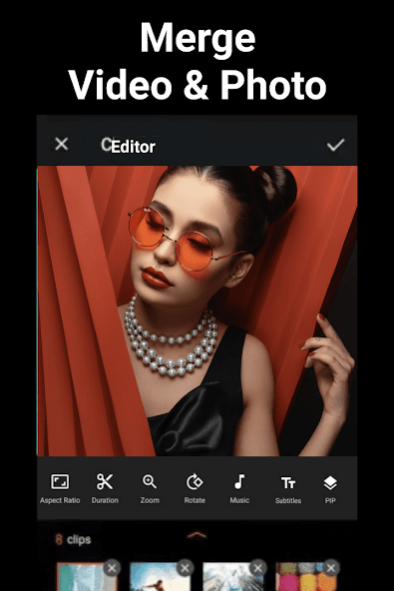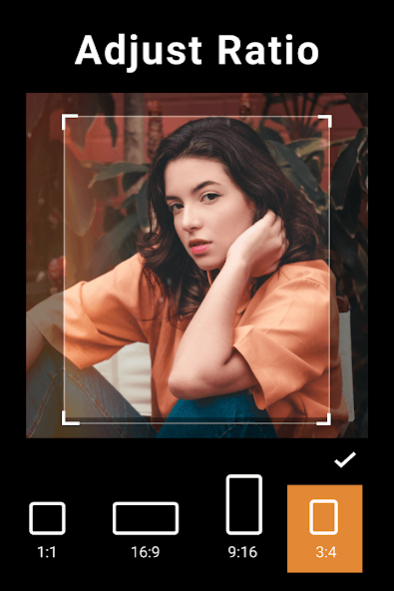Video Editor - Video Maker 5.4.1
Free Version
Publisher Description
This is an awesome video maker with free video filters, photo slideshow transitions, slow motion, fast trimming, reverse video and more features, to help you to make great video in one minute!
We have many video editor tools, you can select photos and video from your gallery, and it’s totally free, without watermark.
You can add video filters, transitions, music, voice over to the video, and you can rotate, zoom, trim,split your video.
You create make slow motion video easily, just change the video speed, then a amazing slow motion video will be ready!
★Features of this Video Editor:
* Edit video with amazing features, like adding text into video, picture in picture, trim video, crop video
* Add music, and you can also trim the music.
* Customize duration of the video accurately
* Zoom in and out. Let your audience focus on the region you want!
* Fast motion/slow motion to adjust and control the speed of every video clip.
* Video dubbing. Add your own voice or sound effects we provide to make the video even cooler.
* Video reverse, video playback to make a funny and creative original video.
* Add 20+ awesome filters , make your video fantastic.
* Add 10+ classic transitions to video, make your video high quality
* Add text with various fonts, and different animations
* Fast trim: You can trim video quickly, without video quality lose
* Merge multiple video into one file, and you can add music
* Share your video to social networks
Any questions please contact us funvideoappstudio@gmail.com.
Our site: http://www.funvideoappstudio.com/
About Video Editor - Video Maker
Video Editor is an app developed by FUNVIDEOAPP STUDIO that allows users to create and edit videos with ease. The app offers a variety of features such as adding music, filters, text, stickers, and more to enhance the video-making experience. One of the key features of this app is its user-friendly interface which makes it easy for even beginners to navigate through. Users can import their own photos and videos or choose from the pre-existing templates available in the app. Once imported, they can add various effects and transitions between each clip to create a professional-looking video. Additionally, there are several options for exporting your finished product including saving it directly onto your device or sharing it on social media platforms like Facebook or Instagram. Overall, Video Editor provides users with all the necessary tools needed to make creative videos without any technical expertise required.
How to install Video Editor - Video Maker on your Android device:
- Click on the Continue To App button on our website. This will redirect you to Google Play.
- Once the Video Editor - Video Maker is shown in the Google Play listing of your Android device, you can start its download and installation. Tap on the Install button located below the search bar and to the right of the app icon.
- A pop-up window with the permissions required by Video Editor - Video Maker will be shown. Click on Accept to continue the process.
- Video Editor - Video Maker will be downloaded onto your device, displaying a progress. Once the download completes, the installation will start and you'll get a notification after the installation is finished.